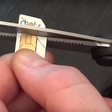Since early this year it's been possible to use the popular (over 500,000,000 users worldwide!) messaging app WhatsApp on your desktop using the web.whatsapp.com browser. The computer-friendly version is not available in full, however. It is called WhatsApp Web and you can connect to it via phone by scanning the QR code, which appears on your computer screen. After that the app automatically displays all your contacts and conversations (you need to keep your phone connected to the internet, though).
You still need to adjust your settings using your mobile phone, where the original application is installed, but this is said to change soon. If you browse the internet a little, you will spot numerous users posting screenshots, claiming that they are already able to change their display user photo and status – you just need to place your mouse cursor on one or the other, and the option to edit them pops up.
Another novelty is a red button, which is to appear during your conversations. It will enable you to delete them; group conversations as well. You can also only 'silence' or achive them, or even simply leave them.
Some users already noticed these changes to take affect, while some of us will have to wait a little longer to test these new features for ourselves.